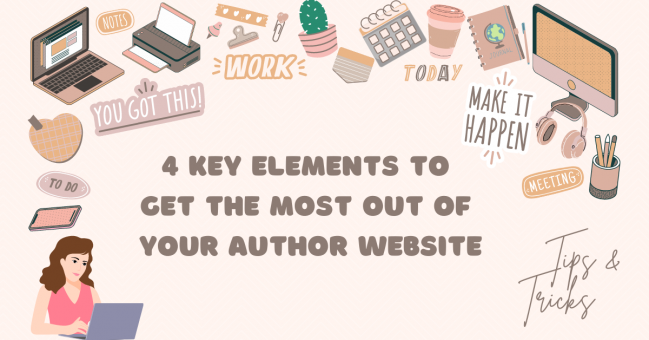How to utilize your author website!
So you made the decision to create an author website – FANTASTIC! A website functions as a modern online business card, and not having one can impact credibility. You will use your website to share information and news about your book, let people know where they can buy it, and offer other ways of connecting with you by including your social media links. Ultimately, your website is the foundational building blocks of your brand! But, what should you be doing with it and how can you help get traffic (views) to the site?
Unless you are creating regular content in the form of a blog, uploading new resources, or doing something unique on your site, it can be hard to drive people to visit your author website frequently or at all. So what should you be doing?
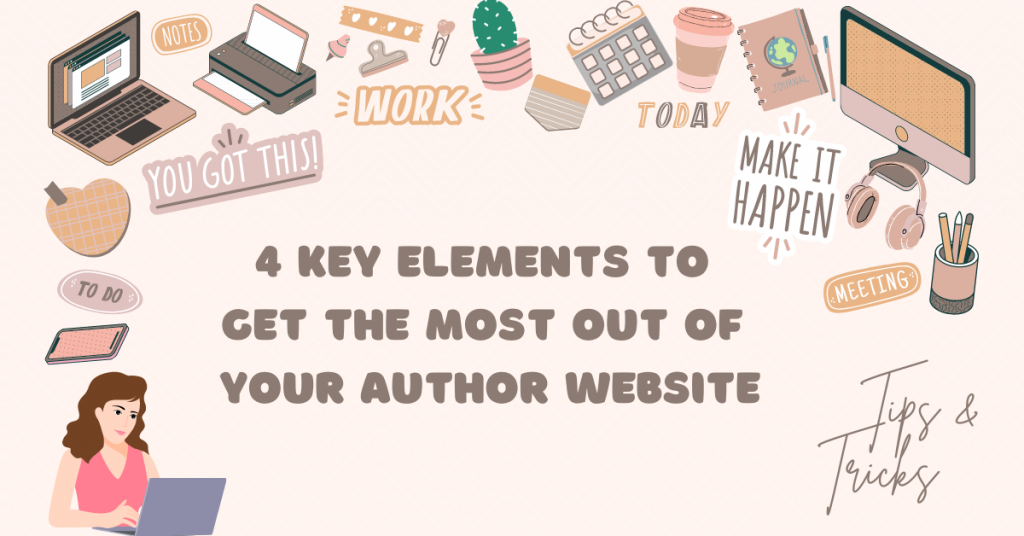
Here are 4 key elements to follow to get the most out of your author website:
Share your website in your social media profiles!
Facebook, Instagram, Goodreads & many other social media networks offer the ability to add a link to your profile. Always add your author website to your online profiles.
On your Facebook page, you have the ability to add your author website to the ‘about’ section. At any time you can edit the ‘about’ section with new information. Simply copy and paste your author website link into the additional contact info.
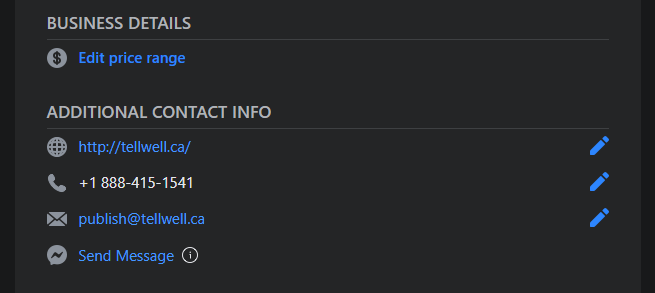
- Click into your profile by tapping on the person icon at the bottom right
- Tap edit profile at the top of the screen
- Add in a custom description or a link to your website!
For those that have professional accounts, you will be prompted to add a website link in the account set up.
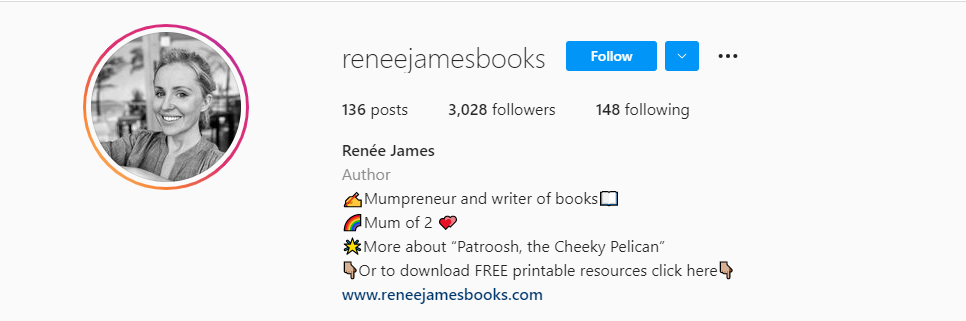
GOODREADS
First, you’ll need to become part of the Goodreads Author Program, which is free to join. Once your book is published and listed on Goodreads, and you’ve signed up as a general Goodreads member, you can claim your author profile by following these steps.
When building out your author profile, there will be a place to add in your author website. Simply copy and paste your author website link into the website field.
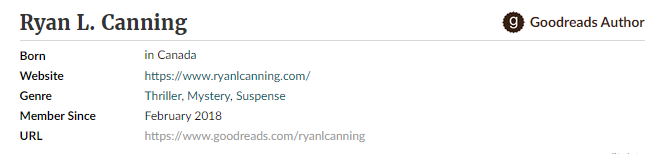
Include your website address on all promotional material!
Creating a bookmark? How about a press release? Any collateral that you are using to promote your book should include your author website. If you are creating materials on online platforms like Canva – be sure to create active links to your site. This means if someone is looking at the digital copy of your material, they can click the interactive link and be taken directly to your author website.
Create free downloadable resources for your audience!
This may seem like a daunting task, but with some creative thinking you can create reader friendly resources for all books, in any genre. Sure, certain genres have the advantage, such as activity / worksheets for kid’s books, but consider some of the options below:
- Think about the major themes in your book. Perhaps you reference songs, places, or something tasty? In each of these cases, you could create an easy download for your readers – consider an insider’s guide or travel guide to the places referenced within the book. Perhaps you put together a collection of recipes; a resource curated from one of your character’s POVs; or you can take it a more practical route and provide information on the essential tools you needed to create/write your book.
- If you are an avid reader, consider creating a list of favourite reads by genre/category, by mood, or by occasion.
- If your book focuses on your current or past profession, create an FAQ or guide going deeper into a topic discussed within the book.
The options are endless! Don’t shy away from being creative here.
Be a guest blogger!
One fantastic way to draw traffic into your author website is to participate in guests posts (interviews, topics or discussion). Pursue opportunities to connect on popular reader sites. Curate a list of book bloggers that focus on your genre or are frequented by your ideal reader. Reach out and ask if there is any possibility of you guest posting on their site. If given the opportunity to make an appearance on another site, always promote the post (interview, topics or discussion) on your own social media and be sure to create a permanent link to it from your own website.
If this sounds like something you are keen to get involved in, then consider Tellwell’s blog tour service!
Whether you already have an author website or you are just getting started, be sure to consider each of these tips!