11 ways to promote your book on Goodreads
Tens of millions of passionate readers use Goodreads to search for new books, read and write reviews and connect with authors and other readers. Unlike other social media platforms, this one is exclusively dedicated to reading enthusiasts! It’s the perfect platform to promote your book and build your reader fan base.
Becoming a Goodreads author comes with privileges such as the ability to add book cover images, post events, write a blog, upload videos, start author groups and launch a giveaway campaign.
You’ll also have access to a special author dashboard that contains useful links and statistics about your books. For example, you’ll be able to track reviews and see how many people added your book to their “to-read” shelf. You can also upload an excerpt from your book or the ebook in its entirety.
Many readers will check the Goodreads reviews and ratings of a book before deciding to purchase it. You want to do what you can to have a strong presence on Goodreads!
Follow these steps to create or improve your account.
- Create your Goodreads account. Enter your published name, email and password to join. There are two types of Goodreads accounts – one for readers, and one for authors. Initially, you have to sign up as a reader, and then convert the account to an author. The author profile is open to any published author, whether self-published or not.Once you have a reader profile, sign in and search for your book. If it’s in the Goodreads database already, then go to the bottom of the page and look for ‘is this you?’ and click on the link next to it that says ‘let us know.’If your book isn’t in the Goodreads database yet, you’ll have to add it manually by clicking on ‘manually add book’ on the right side of the search page. Once the book is on Goodreads, make sure the author name matches your name exactly (including initials and punctuation). Once it matches, it should appear on your author profile.It will take one to two days for Goodreads to change your reader profile into an author profile. You’ll see the change once it says ‘Goodreads author profile’ in the top right hand corner.
Here is a slideshow created by Goodreads to walk you through the process.
- Edit your author profile. Complete it with as much information as possible so readers can get to know you. Upload an author head shot, include a bio, link your Twitter, Facebook, and blog accounts. Embed any videos related to your book such as a book trailer or book talk. Add any upcoming events. You can also invite your Goodreads friends to attend those events.The more complete your profile, the more trust and support you’ll receive from potential readers. Leaving areas blank, such as the profile shot will diminish credibility.
- Add books to your shelves. Readers love knowing what their favourite authors are reading or have read. Add books you love, want to read and are currently reading. Create shelves based on genre or a ‘favourites’ shelf and add books to them. If you’ve read a book, rate it, or even write a review. Don’t forget to add your own book to the ‘read’ shelf and rate it!
- Add friends. Find your friends on Goodreads via your Facebook or email account. Add authors you know, ones in the same genre or your favourite writers. Add people who read and review books in your genre. Look for people with a large following who are active users.
- Ask for reviews. You main goal on Goodreads should be to get reviews. Goodreads lists books based on the number of reviews. The more reviews you have, the more popular your book looks, and that can be the deciding factor for a reader thinking about purchasing your book. Start by asking friends and family who’ve read the book. As people begin adding your book to their ‘read’ shelf, don’t be shy about asking them for a review.
- Connect your blog. This is a great way to boost your blog reach. Once your blog is connected, Goodreads will email fans with your new blog posts. It’s automated, so once set up, requires little maintenance- all you have to do is keep posting on your blog. If you don’t have a blog, you can simply write a blog on Goodreads.
- Include Goodreads on your website. Make sure the Goodreads button with the link to your profile is on your website next to the Facebook and Twitter icons . To do this, go to your author dashboard and click on author widgets. You’ll find it in the right column of your dashboard. It will take you to a page that contains various buttons and how to configure them. You’ll get html text to cut and paste into your website. There are different buttons to choose from such as a ‘review’ button or ‘add to my books’ button, or a ‘books’ widget that displays your book cover with reviews and ratings stats next to it.
- Switch on ‘ask the author.’ This opens up the floor for readers to ask you questions. You don’t have to answer every question, in fact, only the questions you choose to answer will be shown on your dashboard. Goodreads provides initial questions to get you started.
- Join groups. Click on groups and search for groups in your genre. Look for groups that are robust and active. Click on the group name you wish to join, click ‘join group,’ select your email settings (‘none’ is best to avoid being swamped with email notifications), and then click ‘ask to join.’In group discussions, it’s important to contribute to the conversation by answering questions, fueling discussions and providing a unique or fresh perspective. Blatantly promoting your book can turn people off.Most groups have a bookshelf. Before you ask the moderator to place your book on the shelf, be an active, contributing member of the group.
- Create your own group. A featured author group is a special group that only Goodreads authors can create. It’s forum for you and your readers to discuss your book and your writing. These groups are a perfect way to promote your book, update readers about upcoming projects or spark conversation about your work in general.Once people begin joining your group, note the most active members and get to know them. Add them as friends, follow them on social media and like their reviews.
- Listing your book. The Listopia section of Goodreads has lists for all kinds of books. It’s a great way for readers to discover new titles. It’s considered bad form for authors to add their own books to lists, and as of late 2015, Goodreads removed an author’s ability to do this or to vote for their own books. They are encouraging to let this happen naturally over time. By engaging readers and accumulating a following, hopefully a fan will list your book!
| Thank you for Signing Up |


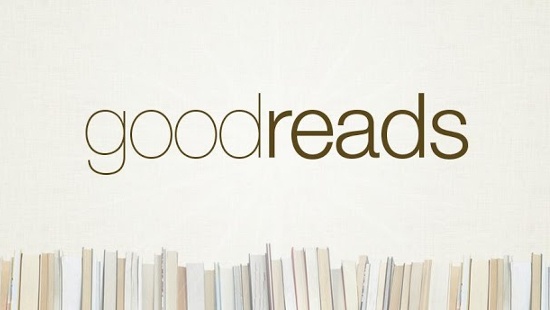

I want to to thank you for this excellent read!! I definitely
loved every little bit of it. I have got you bookmarked
to check out new things you post…
This piece of writing gives clear idea in support of the new
people of blogging, that really how to do running a blog.
Exceptional post but I was wanting to know if you could write
a litte more on this subject? I’d be very grateful
if you could elaborate a little bit more. Bless you!
Awesome article.
I simply want to tell you that I am new to weblog and definitely savored your web page. More than likely I’m going to bookmark your blog post . You definitely come with remarkable stories. Many thanks for sharing your web site.
Hello.This article was really fascinating, especially since I was investigating for thoughts on this topic last Sunday.
I am sure this article has touched all the internet visitors, its really really nice piece of writing on building up new web site.
Thanks for the kinds words Jim. Glad you found the article helpful!