Twitter is a powerful tool to spread the word about your work, and interact with readers, other authors and publishing professionals. This guide will give authors insight on building a following and promoting their work.
Personalize your page
1.Choose a useful handle. If your name is already taken, try a variation of your name, include a middle initial, add numbers or an underline. You could also add key words about what you do in your handle such as writes, books, or author. For example: @Oliverbooks, @Jacqwrites, @aharmon_author.
2. Choose a good profile pic. Your followers will want to see who you are, so pick a high quality head shot that clearly shows your face. If your Twitter page is specifically about your book, you can use your book cover as the profile image. Keep in mind that the profile image thumbnail will be square so you may need to edit your book image to fit the format.
3. Fill out your profile. A strong Twitter bio narrows your specialty, tells the Twitterverse why they should follow you, and shows personality. You have 160 characters to sum this all up. Not an easy task, we know. Your Twitter bio will show up when people Google your name, so put some thought into it. If you have a personal Twitter account and a separate one for your book, make sure you are tagging each account in the bio using the @ feature. 
In this example, best-selling author Renee Ahdieh promotes her latest book, and the next one, with the release date. She’s tagged her publisher, agent and included her place of residence and author website.
Independent authors may want to include popular hashtags such as #indieauthors and mention their book is now on sale at #Amazon.
4. Pick a background image. The background could be the cover image, a photo or illustration from your book. It could include text that highlights your website, your achievements, or lets people know where to buy your book.
 In this example, author Sarah J. Maas’ background image includes part of her book cover, with large text of her name and status as a New York Times bestselling author.
In this example, author Sarah J. Maas’ background image includes part of her book cover, with large text of her name and status as a New York Times bestselling author.
5. Provide a link to your website. Twitter has a distinct field to add your website. If you don’t have an author website yet, add your Facebook page, LinkedIn profile, or Amazon page. Provide a link for people to learn more about you or your book.
Start Tweeting!
6. What to tweet. With 140 characters, tweets are short and sweet. Ideally, you should start building an audience before your book is published. You can tweet about the writing, editing, and publishing process. You can update people on the progress of your book and announce book release dates, reveal your book title and cover design.
Once your book is published you can engage with readers, tweet favourable reviews, and media coverage you may have received. You can also use Twitter to reach out to journalists, media organizations, book reviewers and bloggers.
Tweet about subjects related to what your write about. For example, if your book is about history or historical fiction, tweet about subjects or people related to that time period. If you’ve written a travel book, you could tweet news about the countries or cities you’ve visited.
Twitter isn’t just about constantly marketing yourself. That can turn people away from following you. Make sure to also show some personality by tweeting about your life and interests outside of writing. Share only what you are comfortable with as tweets are public.
Saw a film you loved, got hooked on that new Netflix show, or can’t get that song out of your head? Those thoughts make great tweets too:)
You can connect with and support other authors. Follow people you admire and whose books you’ve read, authors in your community and authors writing in the same genre. Reply to their tweets or retweet what they’ve written. If you couldn’t put a book down, let people know! Encouraging reading and promoting the industry benefits all authors.
7. Use hashtags. Using key hashtags will broaden your audience and attract new followers. If you are tweeting about your book, the hashtag can include the genre (#scifi, #fantasy), and you can hashtag your book title (#theholytudors).
Popular hashtags for independent authors are #indieauthors, #author, #selfpublish, #selfpublishing, #Amazon, #publishing. If you are in the process of writing and editing, use #amwriting, or #amediting.
If you are doing a cover reveal, or talking about your book cover design, use #bookcover, #bookcoverart, #cover, #coverdesign.
Reach your local audience by adding location hashtags such as city (#yyj, #yvr) or province (#BC, #Sask).
Hashtags for different days of the week have become popular. Some our favourites are #MotivationMonday, #TuesdayTip, #WriterWednesday, #ThursdayThoughts, and #FridayReads. You can use multiple hashtags per tweet, depending how long the tweet is.
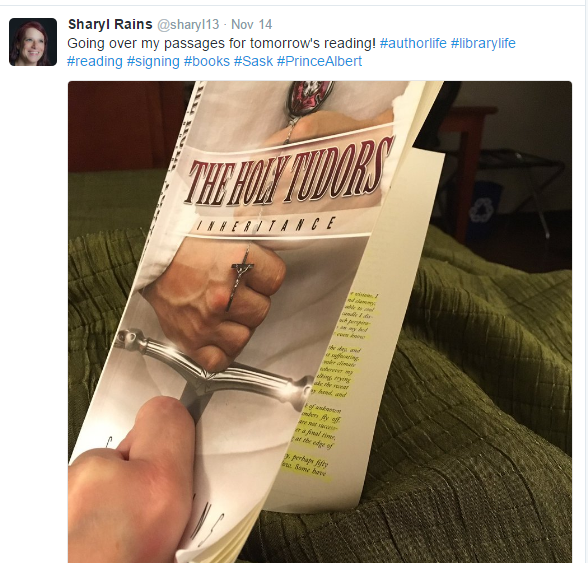 You only have 140 characters to play around with.
You only have 140 characters to play around with.
Here, Tellwell author Sharyl Rains tweeted about her upcoming book reading. She included a photo of her book and several relevant hashtags.
8. Tweet links. Twitter automatically shortens links to 23 characters. Bitly.com is a website that also shortens links and sometimes you can get links down to fewer than 23 characters. Share links to your blog, Facebook page, website or articles that mention your book. You can also tweet links about subjects of interest. Most articles have a Twitter icon that allow you to easily share links directly with your followers.
9. Add photos or video. Twitter’s own data shows adding video, photos and links result in an impressive boost in the number of retweets and favourites.
Tap the camera icon to add video or photos. Twitter allows you to add more than one photo per tweet. Make sure your image matches the tweet. Maximum video size is 512MB and video length is 2:20 minutes. Twitter does allow you to trim the video to reduce the length and file size. Another option is to upload the video to Google Drive or Youtube and share the link.
 Here, Tellwell author David Bergh is promoting his blog post. He tweeted a link, added relevant hashtags and included a photo of one his paintings from the book.
Here, Tellwell author David Bergh is promoting his blog post. He tweeted a link, added relevant hashtags and included a photo of one his paintings from the book.
10. Post often. The more you post the more engagement you’ll get from followers. If you are new to Twitter, start by posting a few times a week, and then see if you can build up to posting daily, and then several times a day if time allows.Not all content has to be yours, you can link to related articles others have posted or retweet.
11. Schedule tweets. If tweeting daily seems daunting, try scheduling your tweets for the week in one go. Twitter doesn’t allow users to schedule tweets, but other social media apps do. HootSuite is free and one of the most popular tools. It allows users to schedule tweets, monitor keywords and mentions.
Need help with setting up and strategizing your social media accounts? We can help! Get in touch with our publishing consultants at 1.888.415.1541 or [email protected].



Great tips