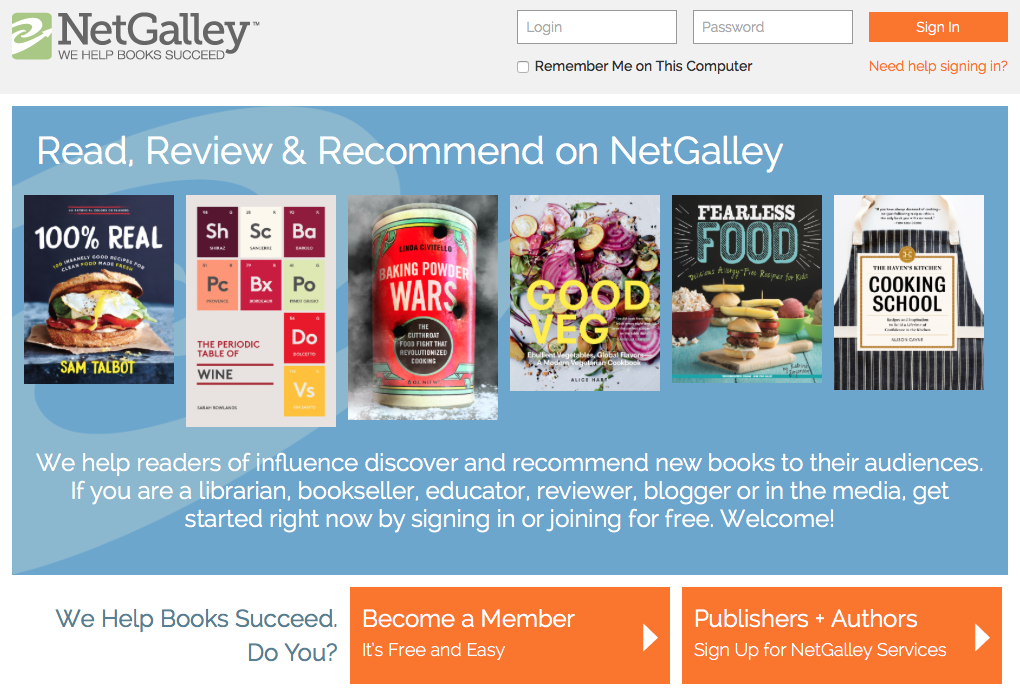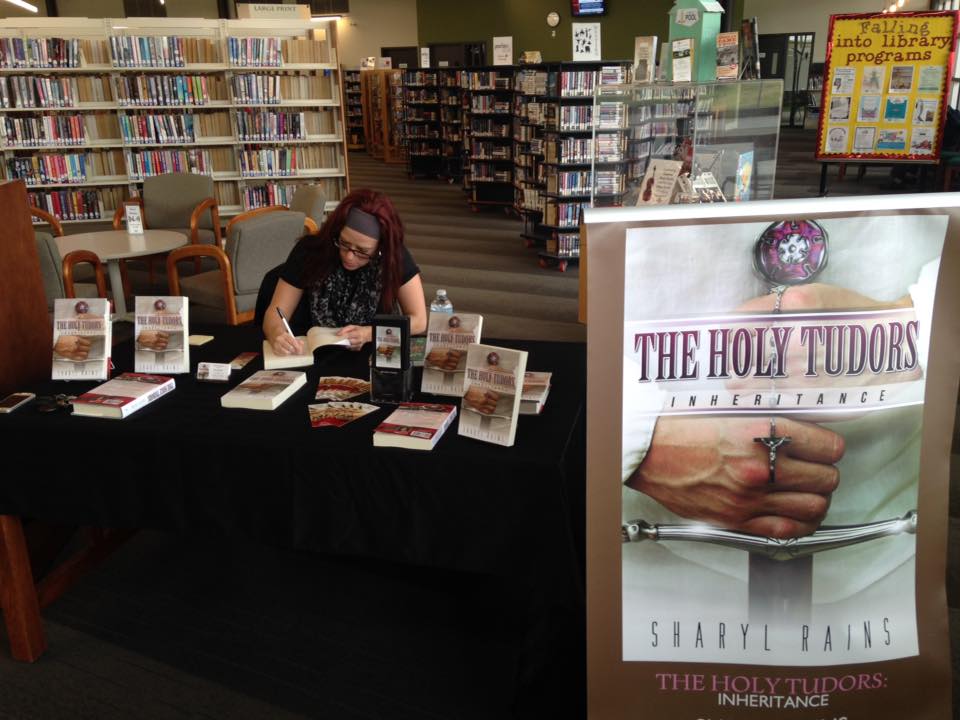Twitter is a powerful tool to spread the word about your work, and interact with readers, other authors and publishing professionals. This guide will give authors insight on building a following and promoting their work.
Personalize your page
1.Choose a useful handle. If your name is already taken, try a variation of your name, include a middle initial, add numbers or an underline. You could also add key words about what you do in your handle such as writes, books, or author. For example: @Oliverbooks, @Jacqwrites, @aharmon_author.
2. Choose a good profile pic. Your followers will want to see who you are, so pick a high quality head shot that clearly shows your face. If your Twitter page is specifically about your book, you can use your book cover as the profile image. Keep in mind that the profile image thumbnail will be square so you may need to edit your book image to fit the format.
3. Fill out your profile. A strong Twitter bio narrows your specialty, tells the Twitterverse why they should follow you, and shows personality. You have 160 characters to sum this all up. Not an easy task, we know. Your Twitter bio will show up when people Google your name, so put some thought into it. If you have a personal Twitter account and a separate one for your book, make sure you are tagging each account in the bio using the @ feature. 
In this example, best-selling author Renee Ahdieh promotes her latest book, and the next one, with the release date. She’s tagged her publisher, agent and included her place of residence and author website.
Independent authors may want to include popular hashtags such as #indieauthors and mention their book is now on sale at #Amazon.
4. Pick a background image. The background could be the cover image, a photo or illustration from your book. It could include text that highlights your website, your achievements, or lets people know where to buy your book.
 In this example, author Sarah J. Maas’ background image includes part of her book cover, with large text of her name and status as a New York Times bestselling author.
In this example, author Sarah J. Maas’ background image includes part of her book cover, with large text of her name and status as a New York Times bestselling author.
5. Provide a link to your website. Twitter has a distinct field to add your website. If you don’t have an author website yet, add your Facebook page, LinkedIn profile, or Amazon page. Provide a link for people to learn more about you or your book.
 As an independent author, having an ebook edition can be integral to book sales. Indie ebooks control somewhere between 10% and 20% of the publishing market, so maximizing your online e-book sales should be part of your marketing plan.
As an independent author, having an ebook edition can be integral to book sales. Indie ebooks control somewhere between 10% and 20% of the publishing market, so maximizing your online e-book sales should be part of your marketing plan.