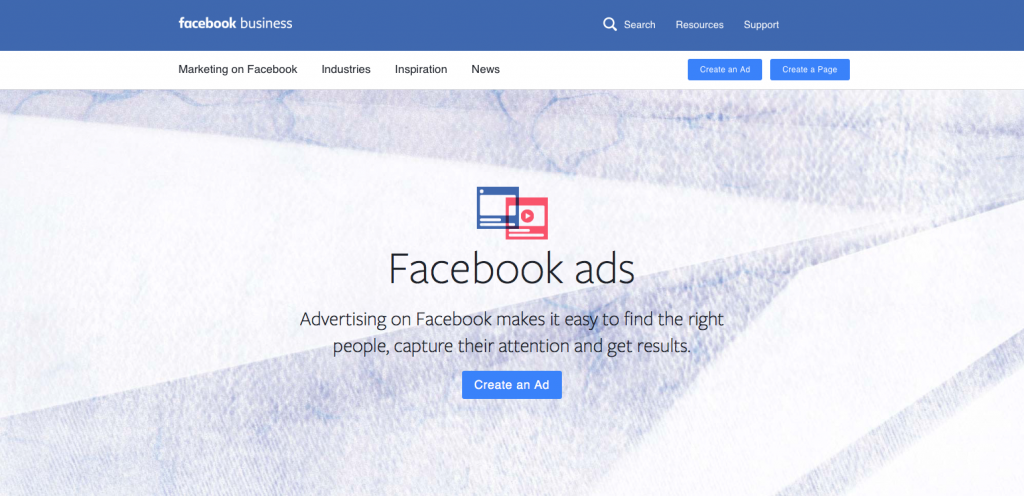Get reader reviews by running an online book giveaway
How do you get readers to review your book? You give it to them for free. Hosting an online giveaway is one tactic that will provide a bit of extra publicity for your book. Goodreads, Facebook and Amazon have functions on their sites that give writers the opportunity to organize their very own book giveaways. The question is: which platform is best for you?
Goodreads
Goodreads boasts over 55-million members, with 1.5-billion books and more than 50-million reviews. So, this may be one of the most viable ways to reach your target readers. Running a giveaway on Goodreads is straightforward and easy to set up. The great thing about Goodreads is they promote your giveaway, helping drive entries and then randomly select winners once the giveaway ends.
How it works
When participants enter in a giveaway, your book automatically gets added to their “want-to-read” list promoting your book via updates in their friends’ feeds, building exposure for your book. About eight weeks after the giveaway ends, winners receive an email from Goodreads to remind them to rate and review your book. This will help other readers discover and decide to read the book too. Goodreads also features their book givewaways on a section of their website, allowing new readers to discover new books.
The Goodreads giveaway process is simple, allowing authors to gift ebooks through their KDP account and print books to American or Canadian residents. The fee of $119 USD (approx $150 CDN) allows you to gift up to 100 copies fo your book.
Giveaways for Kindle ebooks are fulfilled directly by Goodreads, while authors are responsible for mailing print books to winners. Take into account shipping costs when deciding how many print copies to gift. Giving away ebooks is much more cost effective as you only pay the giveaway fee, and do not have to pay for each ebook copy you gift.
Goodreads also offers a premium giveaway valued at $599 USD which includes all the above benefits plus premium placement on the Goodreads’ giveaway page and a customizable message sent by Goodreads to entrants who don’t win.
FAQs
- How many copies should I give away?
Goodreads allows you to give away up to 100 copies of your book. If you are gifting ebooks, then decide how many copies you are comfortable giving away. You are not paying out of pocket for the ebooks you giveaway, only the $120 USD fee. So if your goal is to generate reader reviews, then I would encourage to give away as many of those 100 copies as you can.
But if you are giving away print copies of your book, then you do have to take into account the price of the book as well as shipping costs. In this case, limit the copies to the amount you can afford, taking into account the Goodreads giveaway fee. You can limit the giveaway to only one book. - Will each reader who gets a free copy leave a review?
No, Goodreads clearly states that people who receive free copies are not required to leave a review. And this is a good thing because if someone doesn’t like a book, sometimes they choose not to leave a review, and that is better than having a negative review. Books are given in the hopes that the reader will leave a positive review. - Who can enter giveaways?
Giveaways for print books are eligible for entry by Goodreads members who are residents of the US and/or Canadian residents. (During the setup process, giveaway hosts can select to offer print giveaways to U.S residents, Canadian residents, or both.)Giveaways for Kindle e-books are eligible for entry by Goodreads members that are residents of the US. - Do I have to pay for the ebooks I’m giving away?
No. Kindle Direct Publishing authors and publishers with ebooks available in the U.S. can run giveaways for up to 100 copies of Kindle ebooks. Whether you choose to give away 1 ebook or 100, it will always cost $119 USD. We automatically deliver the ebooks to winners at no additional cost, meaning you are not responsible for paying for each copy of the ebook. And the more books you give away, the more reviews you’re likely to receive, which will help create buzz around your book!
Take a look at the books currently up for grabs on Goodreads.
If you want to read more about creating an online giveaway on Goodreads, click here.
If you want Tellwell to setup a Goodreads account and run a giveaway for you, then fill out this form.